Table of Contents
ToggleImagine this: you’re ready to dive into your favorite game on the Steam Deck, but you’re greeted with the dreaded “storage full” message. Panic sets in. Fear not! The solution lies in a tiny hero—a micro SD card. This little gadget can expand your gaming library and save you from the heartbreak of deleting that classic title you swore you’d finish someday.
Choosing the right micro SD card for your Steam Deck isn’t just a matter of size; it’s about speed, reliability, and making your gaming experience as smooth as butter on a hot skillet. With the right card, you’ll load games faster than you can say “level up.” So let’s explore how to pick the perfect micro SD card that’ll turn your Steam Deck into a storage powerhouse, ensuring you never miss a moment of gaming glory.
Overview of Micro SD Card for Steam Deck
The Steam Deck allows users to expand storage through micro SD cards. Selecting an appropriate card significantly impacts performance and gaming experience. Consider size—cards typically range from 64 GB to 1 TB, accommodating various gaming libraries.
Speed is another crucial factor. High-speed cards, especially those rated UHS-I or UHS-II, enhance loading times and reduce lag during gameplay. Fast read and write speeds provide seamless performance, making gameplay smooth.
Reliability matters when choosing a micro SD card. Opt for well-reviewed brands, including SanDisk, Samsung, and Kingston, which ensure durability and longevity. Cards with high endurance ratings handle constant read/write cycles effectively.
Users should account for the type of games they intend to install. Indie titles may require less storage compared to AAA games, which often consume larger amounts of space. Assessing game sizes helps in selecting a card that meets individual needs.
Price is another consideration. Micro SD card prices vary based on size and speed specifications. Balancing budget with required features ensures a satisfactory purchase.
Users must prioritize size, speed, reliability, and price when selecting a micro SD card for the Steam Deck. By understanding these factors, it becomes easier to enhance the gaming experience and store a diverse library of games.
Key Features to Consider
Choosing the right micro SD card for the Steam Deck involves evaluating several important features. Focus on storage capacity, speed class ratings, and durability to ensure the best gaming experience.
Storage Capacity
Storage capacity plays a vital role in accommodating a diverse game library. Options range from 64 GB to 1 TB, allowing flexibility based on gaming needs. AAA games typically require more space, while indie titles use less. Gamers with extensive libraries benefit from larger capacities, ensuring they can store multiple titles without frequent deletions. Prioritizing higher capacity cards helps avoid storage issues during gameplay.
Speed Class Ratings
Speed class ratings significantly impact game performance, affecting loading times and overall responsiveness. High-speed cards, specifically UHS-I or UHS-II, offer enhanced data transfer rates. Loading times decrease noticeably with faster cards, improving user experience. Gamers focused on minimizing lag should emphasize speed class ratings while selecting a micro SD card. Choosing cards with higher ratings ensures a smoother gameplay experience.
Durability and Reliability
Durability and reliability are essential when selecting a micro SD card for long-term use. Well-reviewed brands like SanDisk, Samsung, and Kingston provide cards known for their endurance. Gamers should consider cards built for high write and read cycles to withstand regular use. Prioritizing reliable options mitigates the risk of data loss and enhances gaming reliability. Selecting a durable card ensures peace of mind when storing valuable game data.
Best Micro SD Cards for Steam Deck
Selecting the right micro SD card greatly impacts the Steam Deck gaming experience. The following options cater to different performance needs and budget considerations.
High-Performance Options
For optimal performance, consider micro SD cards with high speed ratings. Samsung EVO Select and SanDisk Extreme Pro stand out with read speeds up to 170 MB/s and write speeds reaching 90 MB/s. Such speeds significantly reduce loading times for AAA titles. UHS-I rated cards are ideal for gamers seeking enhanced performance. Additionally, these cards excel in durability, featuring designs that withstand high write cycles, ensuring data safety. Expanding the game library becomes seamless with these high-performance options.
Budget-Friendly Choices
Budget-friendly micro SD cards provide great value without sacrificing essential features. SanDisk Ultra and PNY Elite offer capacities from 128 GB to 512 GB at competitive prices, making them suitable choices for casual gamers. While their read speeds may reach up to 100 MB/s, they still support most indie games effectively. Gamers with lighter storage needs will find these options adequate. Prioritizing cost can lead to valuable savings, allowing more funds for other gaming accessories. Competitive pricing makes these choices accessible to a wide range of users.
Installation and Setup
Installing a micro SD card in the Steam Deck is straightforward. Begin by powering off the device to avoid any potential issues during the installation. Next, locate the micro SD card slot on the device’s base.
Inserting the card requires gentle pressure. Ensure the card is oriented correctly, with the metal contacts facing the connectors in the slot. Once seated, close the slot cover securely.
After installation, power on the Steam Deck. The system automatically recognizes the new storage device. Users can access the storage settings via the Steam Deck interface to format the card if necessary. Formatting generally prepares the card for game storage, optimizing performance.
For optimal gaming experience, select the appropriate file system. The Steam Deck typically recommends using the EXT4 file system for improved efficiency with game storage.
Once formatted, users can manage their game libraries effectively. Downloading games directly to the micro SD card helps free up internal storage for essential applications and system files. Utilizing high-speed micro SD cards leads to faster loading times, enhancing gameplay.
Checking storage availability regularly is essential, especially for users with large libraries. Storing AAA titles often requires more substantial capacity compared to indie games.
Monitoring performance ensures that the selected card meets gaming demands. When users prioritize speed and reliability, they effectively safeguard their gaming experience on the Steam Deck. Selecting micro SD cards from trusted brands like SanDisk, Samsung, and Kingston offers peace of mind regarding durability and performance.
Conclusion
Choosing the right micro SD card for the Steam Deck can transform the gaming experience. With a variety of options available in terms of size and speed, gamers can find the perfect fit for their needs. Prioritizing factors like capacity and reliability ensures that valuable game data remains safe while enhancing performance.
Investing in high-quality brands like SanDisk or Samsung not only improves loading times but also guarantees durability over time. Whether opting for high-performance cards for AAA titles or budget-friendly options for indie games, users can enjoy a seamless gaming experience. Proper installation and management of storage will further maximize the benefits of adding a micro SD card, leading to a more enjoyable gaming journey.